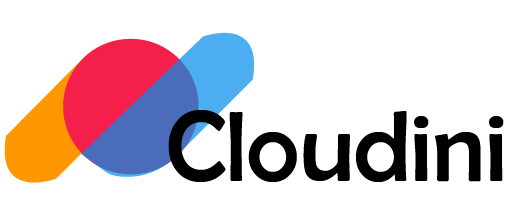Cliniko Data Migration
The Power to Live Foundation has embarked on a mission to streamline its patient management process by automating the transfer of patient data from a Google Sheet to Cliniko, a comprehensive practice management system. To achieve this, a Python script has been developed to seamlessly connect and synchronize patient information between these two platforms. This project not only reduces manual data entry but also ensures that patient records are always up to date in both systems.
Main Objectives:
Main Objectives:
- Consume Cliniko APIs: The script leverages Cliniko’s APIs to interact with the Cliniko platform, enabling data retrieval and updates.
- Read Data from Google Sheets Using Google APIs: Google APIs are employed to access and retrieve patient data stored in a designated Google Sheet.
- Map Sheet Data to Cliniko API Parameters: The script carefully maps the data from the Google Sheet to the required parameters for Cliniko’s APIs to ensure accurate synchronization.
- Consume All Related APIs: Various Cliniko APIs are utilized, including those for patient creation and updates, to manage patient records effectively.
- Push Data to Cliniko: The script facilitates the creation or updating of patient records within Cliniko, ensuring that the information is current and accurate.
- Update Google Sheet: Following successful data synchronization with Cliniko, the script also updates the Google Sheet to reflect any changes made in Cliniko.
Deployment:
This Python script is deployed using Google Cloud Run, which provides a scalable and serverless environment for executing the script. The deployment process is seamlessly managed through GitLab CI/CD pipelines, ensuring a streamlined and automated deployment workflow. The following steps outline the deployment process:
This Python script is deployed using Google Cloud Run, which provides a scalable and serverless environment for executing the script. The deployment process is seamlessly managed through GitLab CI/CD pipelines, ensuring a streamlined and automated deployment workflow. The following steps outline the deployment process:
- Cloud Run Deployment: The script is deployed as a containerized application on Google Cloud Run, offering the benefits of scalability, reliability, and ease of management.
- GitLab CI/CD Pipelines: The deployment process is automated using GitLab CI/CD pipelines. This includes building and pushing the container image to Google Container Registry and deploying it to Google Cloud Run.
- Scheduled Execution: Google Cloud Scheduler is configured to run the script at specified intervals, ensuring that patient data is continuously synchronized between the Google Sheet and Cliniko.
By implementing this automated script, the Power to Live Foundation has significantly improved its patient management process, reducing the risk of data inconsistencies and freeing up valuable time for healthcare professionals to focus on patient care rather than manual data entry. This project showcases the power of automation and integration in enhancing the efficiency of healthcare organizations.